App marketplace Jira



Suggest Go Links®
Want to share Go Links® you created for this app that others will find valuable?
Email us your Go Links® today!Jira
Get the most out of Jira with go links
Jira is one of the most commonly used project management tools by software engineers in the United States and Europe. For this reason, it’s also frequently utilized by teams and departments outside of engineering. This is often due to an effort to keep all employees in the same software, as opposed to spreading work out in different platforms.
An intro to Jira links
Heavy users of Jira create dozens or even hundreds of links in a month. As a web-based application, Jira generates links for their project management boards, backlogs, issues, and tasks. Some Jira links are fewer than 50 characters long, but they aren’t intuitive. Tasks are automatically numerized, and the links to task cards include those numbers, which aren’t easy for team members to remember. Of course, in addition to links for issues and tasks, there are also links for boards. Some departments might only use two or three main boards, while others could need twenty or more boards to organize their work efficiently. For example, content marketing teams often have very different Kanban workflows for different types of content (blog posts versus YouTube videos). It can be time consuming to navigate inside of Jira to find the right boards, let alone the right tasks. In addition, there are tons of different pages inside of Jira that are vital to keeping tasks on track, and they all generate hard-to-find links: backlogs, burndown charts, epics, releases, and more. Because these things are hard to navigate to, even teams experienced in Jira are utilizing these resources, which leads to communication and collaboration challenges.
An intro to Jira links
Heavy users of Jira create dozens or even hundreds of links in a month. As a web-based application, Jira generates links for their project management boards, backlogs, issues, and tasks. Some Jira links are fewer than 50 characters long, but they aren’t intuitive.
Tasks are automatically numerized, and the links to task cards include those numbers, which aren’t easy for team members to remember.
Of course, in addition to links for issues and tasks, there are also links for boards. Some departments might only use two or three main boards, while others could need twenty or more boards to organize their work efficiently. For example, content marketing teams often have very different Kanban workflows for different types of content (blog posts versus YouTube videos). It can be time consuming to navigate inside of Jira to find the right boards, let alone the right tasks.
In addition, there are tons of different pages inside of Jira that are vital to keeping tasks on track, and they all generate hard-to-find links: backlogs, burndown charts, epics, releases, and more. Because these things are hard to navigate to, even teams experienced in Jira are utilizing these resources, which leads to communication and collaboration challenges.
Why use golinks for Jira
Golinks are short, easy-to-remember links that redirect to long, unsightly links. They work great for Jira for several reasons:
- Fully utilize Jira for better project management - Help dev teams maximize Jira’s project management capabilities by increasing usage of backlogs, burndown charts, epics, and releases.
- Enable sharing between teams - With more intuitive links, it’s easy to share boards with people in other teams or departments for cross-functional projects.
- Faster navigation to important boards - Why click around in Jira when you can quick navigate to your favorite boards? Find what you’re looking for faster with golinks that you can remember.
- Fast navigation to current tasks - Similarly, you can set up golinks for large, current tasks that you’re working on, such as a big feature build or a report with proprietary statistics.
- Smarter company-wide sharing - While many boards will be for individual teams, some might be for the company at large, such as a team event. Use golinks to easily remember and share boards with anyone in your company.
- Doesn’t affect board access - Because they are essentially redirects, golinks do not affect Jira access. If someone in your company clicks on a golink that’s not intended for them, they won’t be able to view that task or board unless they request access.

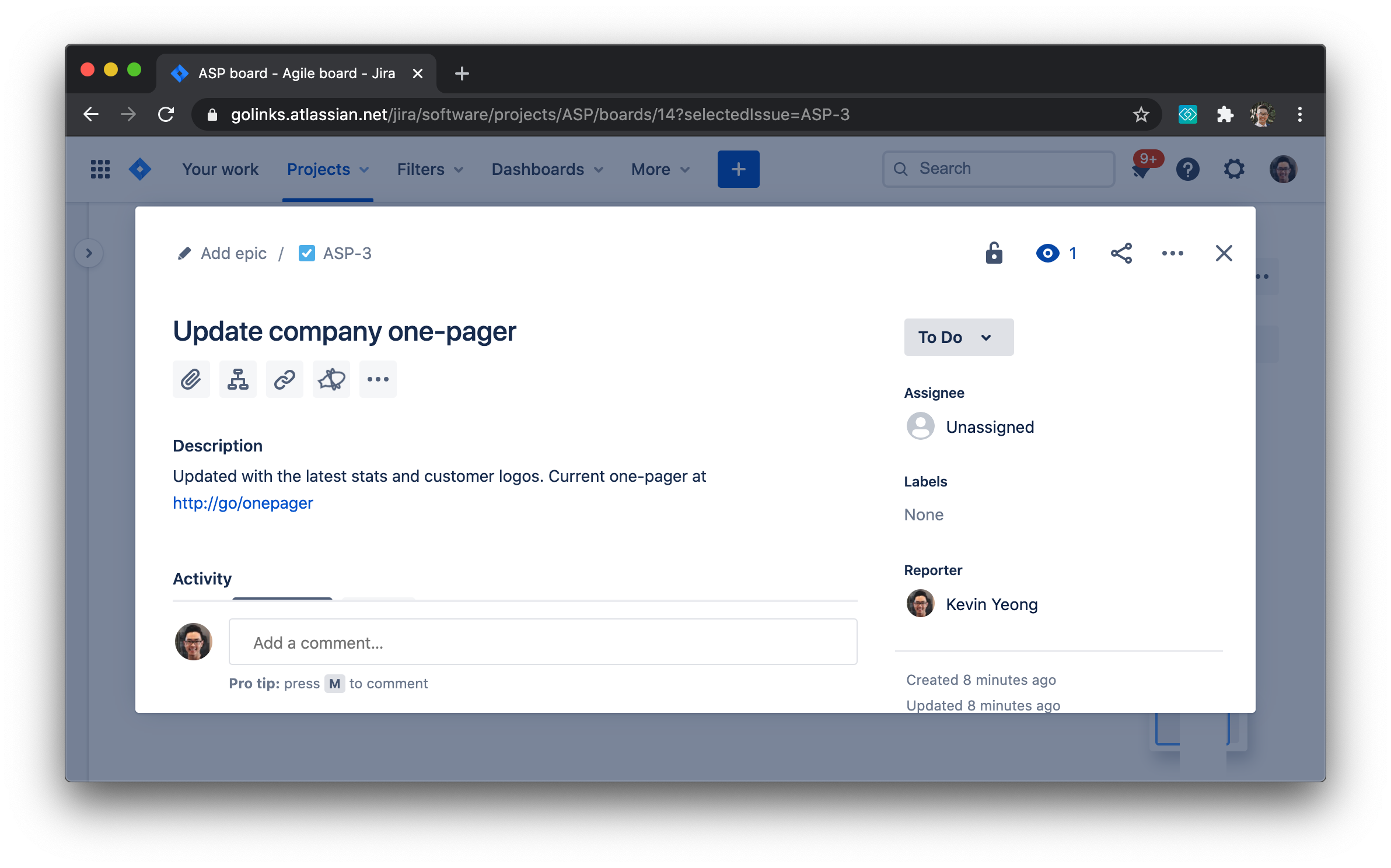
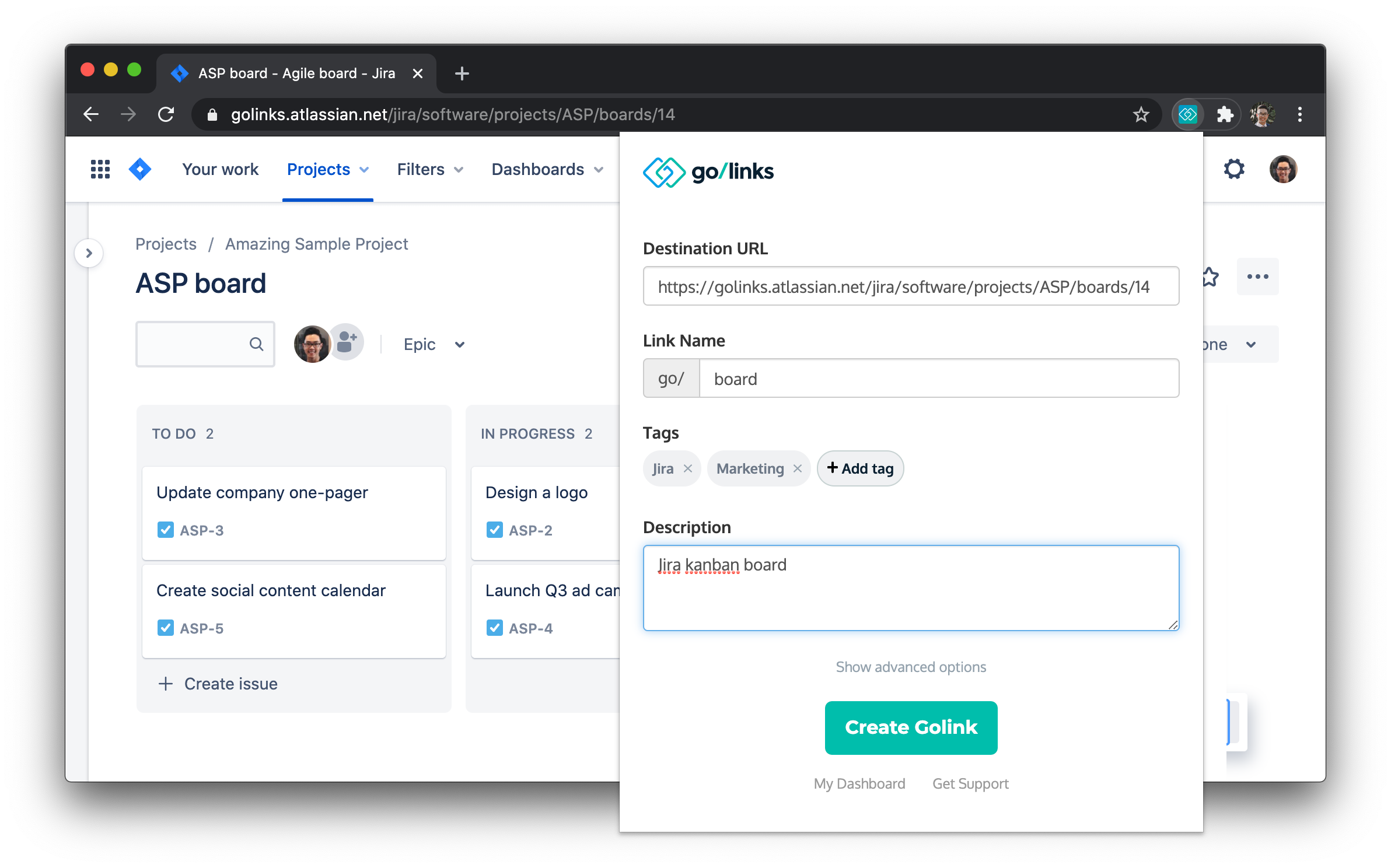
Try these Go Links® for Jira
go/jira
Directs to the main Jira homepage.
go/sprint
Team Sprint Board
go/j
Company Jira Dashboard
go/kanban
Team Kanban Board
go/backlog
Company Product Backlog
go/oncall
On-call schedule
go/it
IT Jira board
go/data
Jira issues relating to data
go/bugs
Backlog filtered by bugs
go/search
Variable golink for running a Jira search











