App marketplace Slack



Suggest Go Links®
Want to share Go Links® you created for this app that others will find valuable?
Email us your Go Links® today!Slack
Get the most out of Slack with go links
Slack is one of the most popular communication apps around the world. Used by large corporations and small businesses alike, it helps teams categorize communication into channels and shorten unnecessarily long emails into simple and informal chat messages.
An intro to Slack links
Slack generates a link for each workspace, which is typically app.slack.com followed by a sequence of 21 impossible-to-remember characters. In addition to the link for each company’s workspace, there are other important Slack-created links to consider as well. The app generates unique links for channels, threads, saved messages, and user profiles. For the most part, Slack users can navigate inside of the app to find these items, and don’t have a need to save the links to individual threads. However, certain threads could be used to store important project details or files. At the same time, a company might have dozens of Slack channels but a specific user only visits three of them weekly. For important threads and channels, it can be helpful to have a faster way to share them and navigate to them. This is especially true when it comes to onboarding new team members or working with people from other teams and departments.
An intro to Slack links
Slack generates a link for each workspace, which is typically app.slack.com followed by a sequence of 21 impossible-to-remember characters. In addition to the link for each company’s workspace, there are other important Slack-created links to consider as well.
The app generates unique links for channels, threads, saved messages, and user profiles. For the most part, Slack users can navigate inside of the app to find these items, and don’t have a need to save the links to individual threads. However, certain threads could be used to store important project details or files. At the same time, a company might have dozens of Slack channels but a specific user only visits three of them weekly.
For important threads and channels, it can be helpful to have a faster way to share them and navigate to them. This is especially true when it comes to onboarding new team members or working with people from other teams and departments.
Why use golinks for Slack
Golinks are a smart way to save time navigating to Slack resources and sharing them with others.
- Faster navigation to overall workspace - Everyone in your team can quickly navigate to your workspace with a short and simple golink.
- Easier sharing of important threads - Teams who use Slack properly make expert use of threads to consolidate relevant responses and files. If you’re surveying your team or collecting headshots for your website, setting up a golink to a specific thread can be a life saver.
- Faster navigation to top channels - Perhaps your team uses two primary channels, and the others you only access occasionally. You can set up golinks for your team’s or department’s favorite channels.
- Great for accessing saved items - Sometimes, you’ll read a Slack message before you’re able to address it. You can save items in Slack and then set up a golink like go/to-do to regularly review and unsave items when complete.
- Doesn’t affect access - Creating golinks for Slack workspaces, channels, threads, and files doesn’t affect access to them, as golinks are simply redirects.
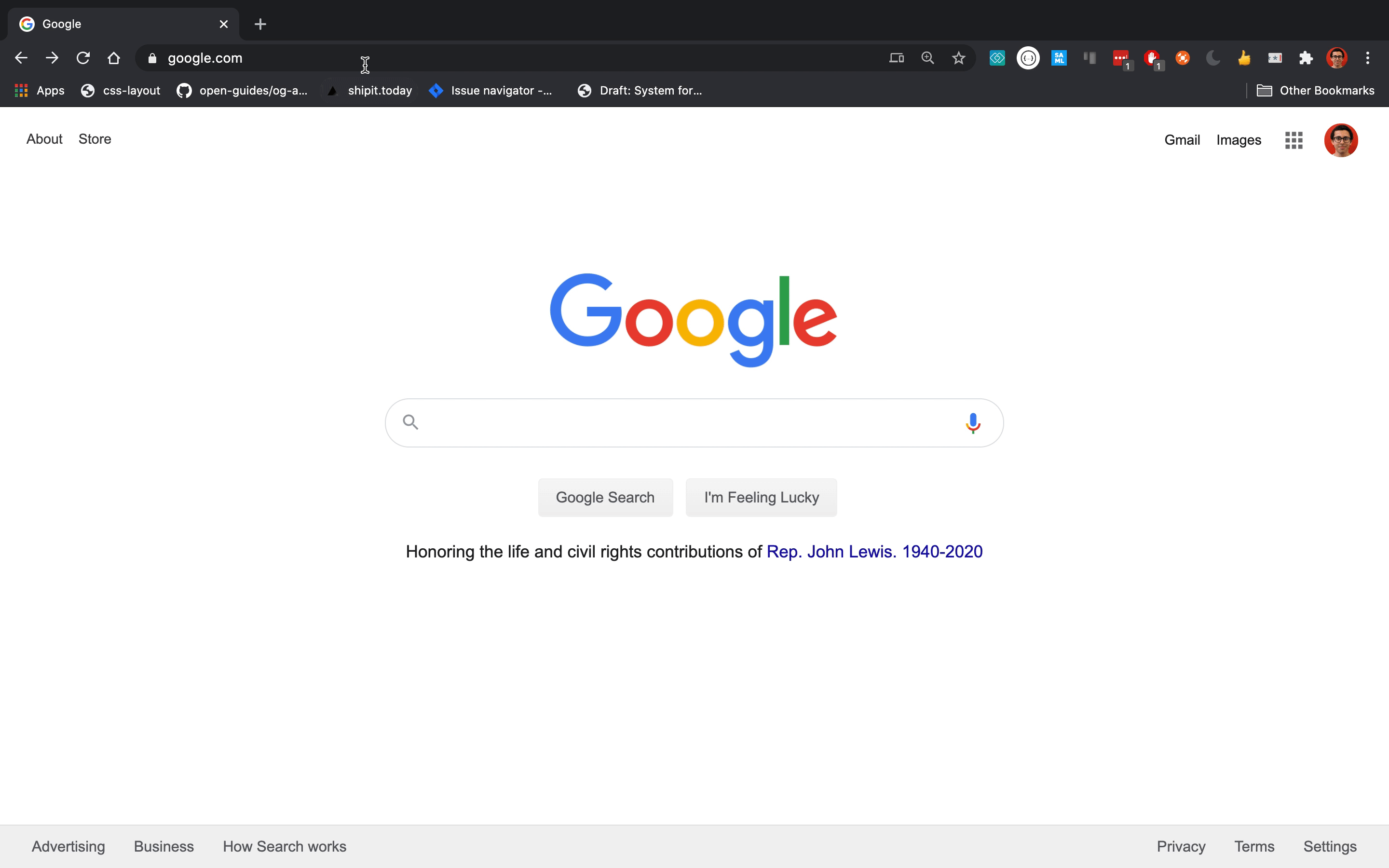
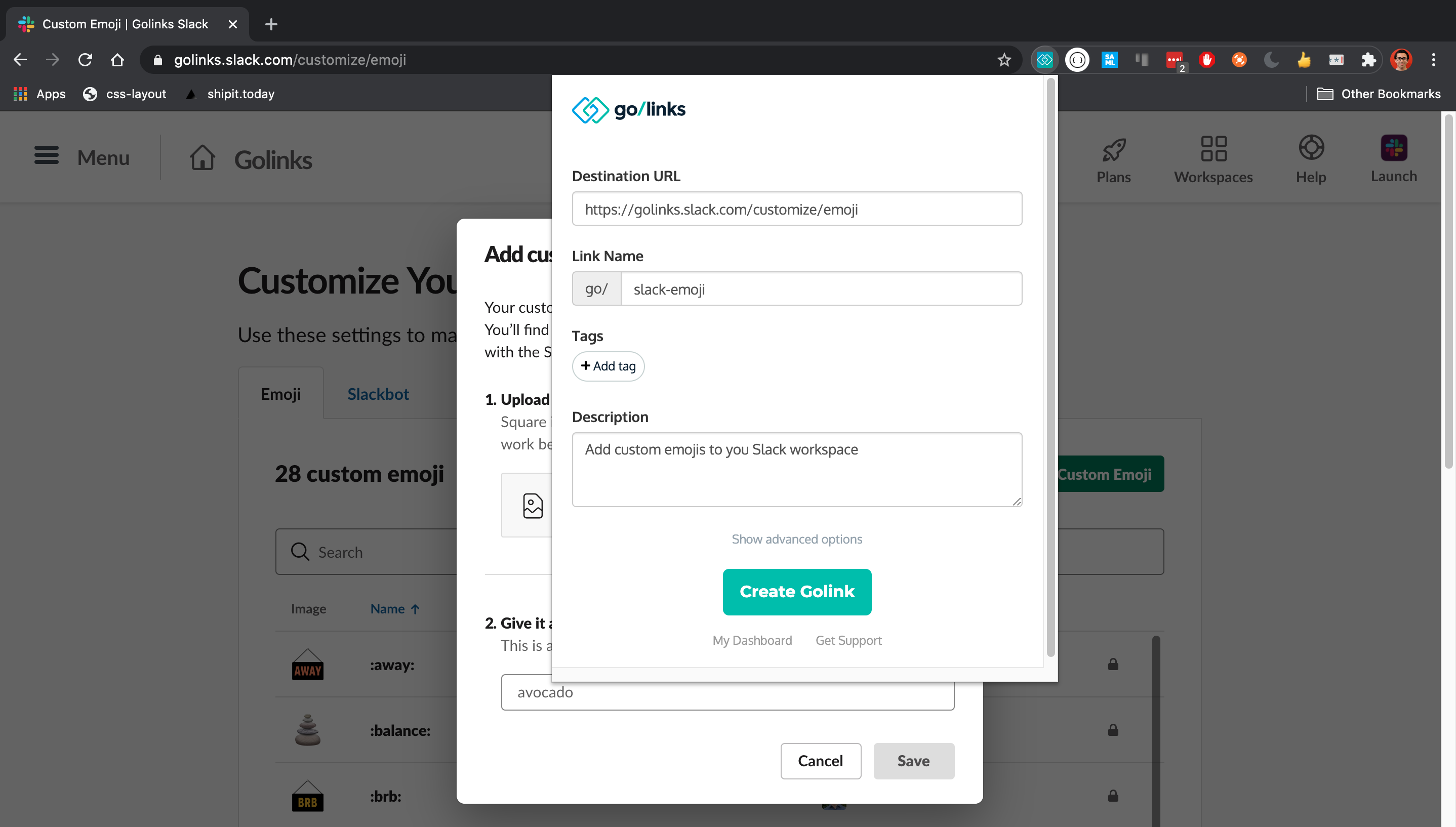
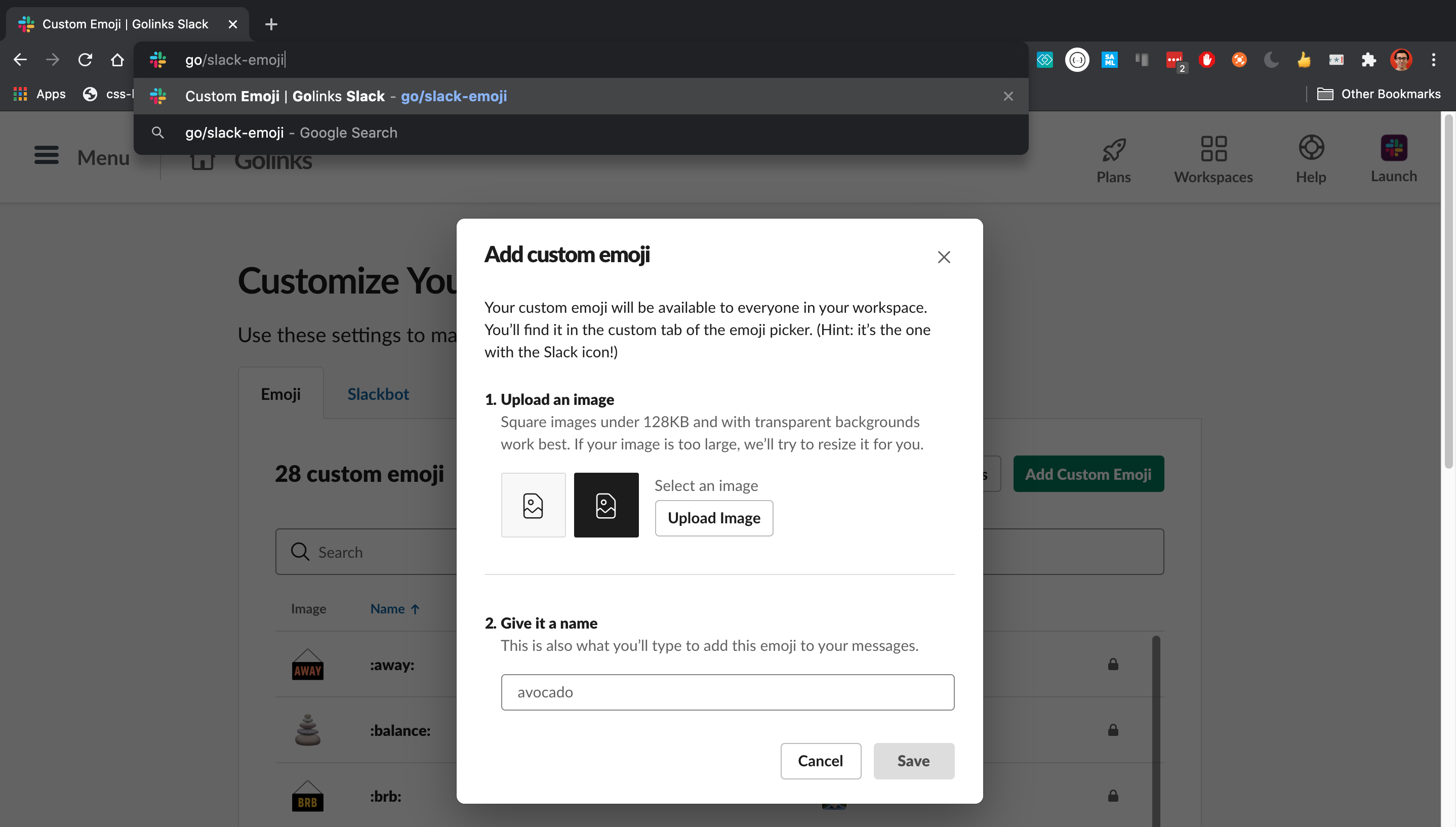
Try these Go Links® for Slack
go/slack
Directs to the main Slack workspace.
go/slackapp
View and manage the apps in your Slack workspace
go/teambuilding
Links to a channel for team-building activities.
go/announcements
Links to the announcements channel for important updates.
go/team
Takes you to a channel dedicated to team discussions.
go/support
Redirects to a channel for customer support inquiries.
go/slackbot
Edit your Slackbot responses
go/slackapps
View and manage the apps in your Slack workspace
go/slackadmin
Slack Admin page
go/slack-emoji
Add custom emojis to you Slack workspace











